This was inspired by a wonderful post I came across recently. My experiences mirror the OP's, so a Iong time ago I created a .pdf to use in scenarios where it seemed useful. This was almost 10 years ago, and Premiere has updated, so I figured Id make another. This may help those who have recently started their editing journey and assist audio post folks with documentation to refer to. The exchange of .AAF's seem to be a pain point on both sides of the fence (audio / video). I'm posting what's worked for me and fellow colleagues, with the hopes that this simple process becomes easier for everyone moving forward!
.AAF's are the foundation for most audio post workflows. We (audio editors) need the individual elements that make up a soundtrack isolated from one another and on separate tracks, so we can then strategically reassemble all of the elements together again.
Over the decades I've had the opportunity to ingest thousands of individual audio post packages (.AAF's and accompanying locked reference videos). I spent a good amount of time AAFing all sorts of multicam sequences in Premiere ensuring our workflow was as foolproof as we could make it. What has worked is the following:

Here are screenshots of the steps listed above in action:
And a screencap of the whole shabang:
Download a .PDF to share with those who might benefit. Hope this helps!
Other options include:
.AAF Export from Final Cut Pro: https://x2pro.net/
An editor I worked with recently had to use this app, and it worked well! The .AAF imported was not noticeably different than others created directly from Premiere.
.XML Export from Final Cut Pro to Logic Pro X
.AAF importing into Pro Tools works similarly as Nuendo. Please see screenshots below:
Depending on the editors style, the first two tracks of your imported .AAF will be Mix L and Mix R, THEN your ISO tracks start (whatever was recorded on stage). If you're able to contact the Production Audio Mixer prior to a completed shoot day, ask them to create a Sound Report (which will detail the names of individual tracks recorded on set and other metadata). Most Production Audio Mixers create this by default, so be sure to hunt it down because it usually gets lost or discarded by the time you're looking for it.
I really hope this helps. Please reach out with any questions/comments!!





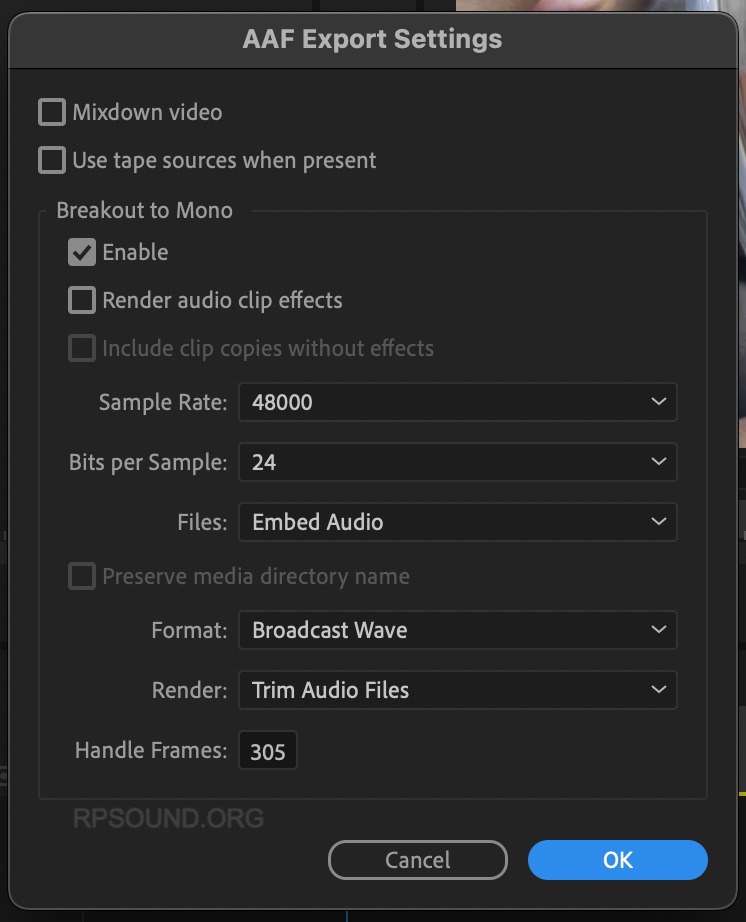






Comentários